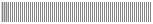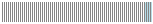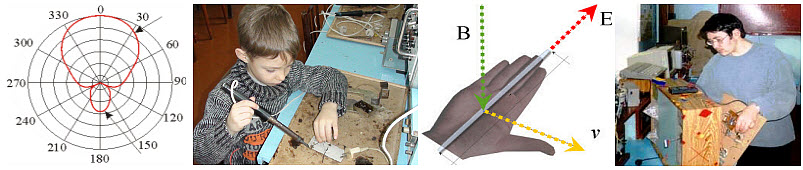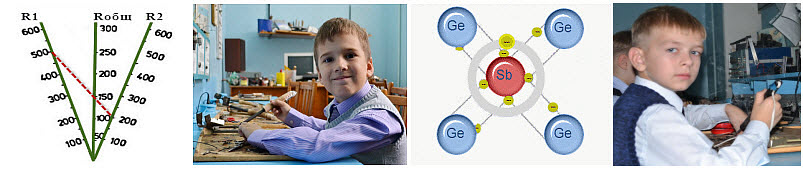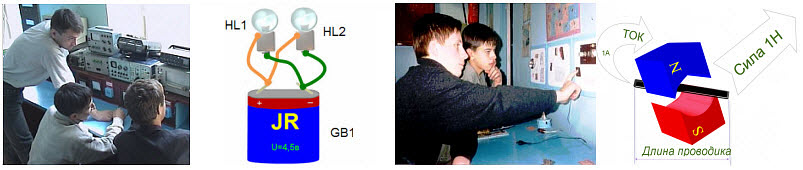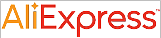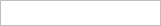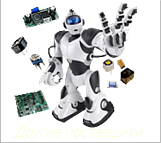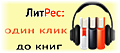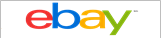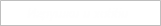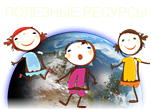Arduino Ethernet Shield Учебное пособие. Часть 2
Я собирался написать некоторый код для чтения сообщений в Твиттере, но такой код уже существует в качестве примера в программисте Arduino. Вместо этого я просто слегка изменил его, чтобы включить светодиод, если читается специальное сообщение. Для этого подключите положительный вывод LED к контакту D2, а отрицательный вывод последовательно с резистором 220 Ом к земле. Не забудьте ввести свой собственный IP-адрес в приведенный ниже код, иначе он не будет работать.
Вот код:
/*
Twitter Client with Strings
This sketch connects to Twitter using an Ethernet shield. It parses the XML
returned, and looks for <text>this is a tweet</text>
You can use the Arduino Ethernet shield, or the Adafruit Ethernet shield,
either one will work, as long as it's got a Wiznet Ethernet module on board.
This example uses the DHCP routines in the Ethernet library which is part of the
Arduino core from version 1.0 beta 1
This example uses the String library, which is part of the Arduino core from
version 0019.
Circuit:
* Ethernet shield attached to pins 10, 11, 12, 13
created 21 May 2011
by Tom Igoe
This code is in the public domain.
*/
#include <SPI.h>
#include <Ethernet.h>
// Enter a MAC address and IP address for your controller below.
// The IP address will be dependent on your local network:
byte mac[] = {
0x00, 0xAA, 0xBB, 0xCC, 0xDE, 0x01 };
IPAddress ip(191,11,1,1); //<<< ENTER YOUR IP ADDRESS HERE!!!
// initialize the library instance:
EthernetClient client;
const int requestInterval = 60000; // delay between requests
char serverName[] = "api.twitter.com"; // twitter URL
boolean requested; // whether you've made a request since connecting
long lastAttemptTime = 0; // last time you connected to the server, in milliseconds
String currentLine = ""; // string to hold the text from server
String tweet = ""; // string to hold the tweet
boolean readingTweet = false; // if you're currently reading the tweet
void setup() {
pinMode(2, OUTPUT);
// reserve space for the strings:
currentLine.reserve(256);
tweet.reserve(150);
// initialize serial:
Serial.begin(9600);
// attempt a DHCP connection:
if (!Ethernet.begin(mac)) {
// if DHCP fails, start with a hard-coded address:
Ethernet.begin(mac, ip);
}
// connect to Twitter:
connectToServer();
}
void loop()
{
if (client.connected()) {
if (client.available()) {
// read incoming bytes:
char inChar = client.read();
// add incoming byte to end of line:
currentLine += inChar;
// if you get a newline, clear the line:
if (inChar == '\n') {
currentLine = "";
}
// if the current line ends with <text>, it will
// be followed by the tweet:
if ( currentLine.endsWith("<text>")) {
// tweet is beginning. Clear the tweet string:
readingTweet = true;
tweet = "";
}
// if you're currently reading the bytes of a tweet,
// add them to the tweet String:
if (readingTweet) {
if (inChar != '<') {
tweet += inChar;
}
else {
// if you got a "<" character,
// you've reached the end of the tweet:
readingTweet = false;
Serial.println(tweet);
if(tweet == ">Hello Cruel World"){
digitalWrite(2, HIGH);
Serial.println("LED ON!");
}
if(tweet != ">Hello Cruel World"){
digitalWrite(2, LOW);
Serial.println("LED OFF!");
}
// close the connection to the server:
client.stop();
}
}
}
}
else if (millis() - lastAttemptTime > requestInterval) {
// if you're not connected, and two minutes have passed since
// your last connection, then attempt to connect again:
connectToServer();
}
}
void connectToServer() {
// attempt to connect, and wait a millisecond:
Serial.println("connecting to server...");
if (client.connect(serverName, 80)) {
Serial.println("making HTTP request...");
// make HTTP GET request to twitter:
client.println("GET /1/statuses/user_timeline.xml?screen_name=RandyMcTester&count=1 HTTP/1.1");
client.println("HOST: api.twitter.com");
client.println();
}
// note the time of this connect attempt:
lastAttemptTime = millis();
}
Предположительно, вы захотите прочитать что-то кроме недавнего поста в твиттере RandyMcTester.
Чтобы прочитать другие каналы Twitter, измените следующий текст:
client.println("GET /1/statuses/user_timeline.xml?screen_name=[NEW TWITTER NAME HERE]&count=1 HTTP/1.1");
В начало обзора